Top 5 Tips For Setting Up Your Auto Attendant
Filed under: Blog

Auto attendants are a phone systems feature that lets businesses take incoming calls and direct the callers to the right department or extension number without needing a receptionist. Having an auto attendant gives your customers a great first impression of your company and projects a professional image. However, to get the most success out of your auto attendant you need to follow a few best practices, which we will outline below.
Tip #1 – Ensure Your Auto Attendant Has a Logical Call Sequence
To ensure that you are delivering a great customer experience with your auto attendant, businesses should provide the most important information up front. To get a better understanding of how callers are interacting with your auto attendant, consider tracking how they are navigating through your option tree, so a more streamlined experience can be applied.
Nothing is more frustrating to a caller than getting stuck in a option tree or having to listen to a long list of menu options that aren’t applicable to them. To reduce frustration, give your callers the option to zero out to reach a receptionist or to enter an extension to reach the person or information they are looking for. The auto attendant can be a real time and cost saver for your company, providing it is implemented with the caller experience in mind.
When you program your auto attendant, you should think of the call from the customer’s perspective. Ask yourself these questions while sequencing the choices for your auto attendant:
- Does the menu unfold in a logical progression?
- Are the most likely options front loaded, so that the caller wastes as little time as possible?
- Is there a general fall back option if none of the options are relevant to the caller?
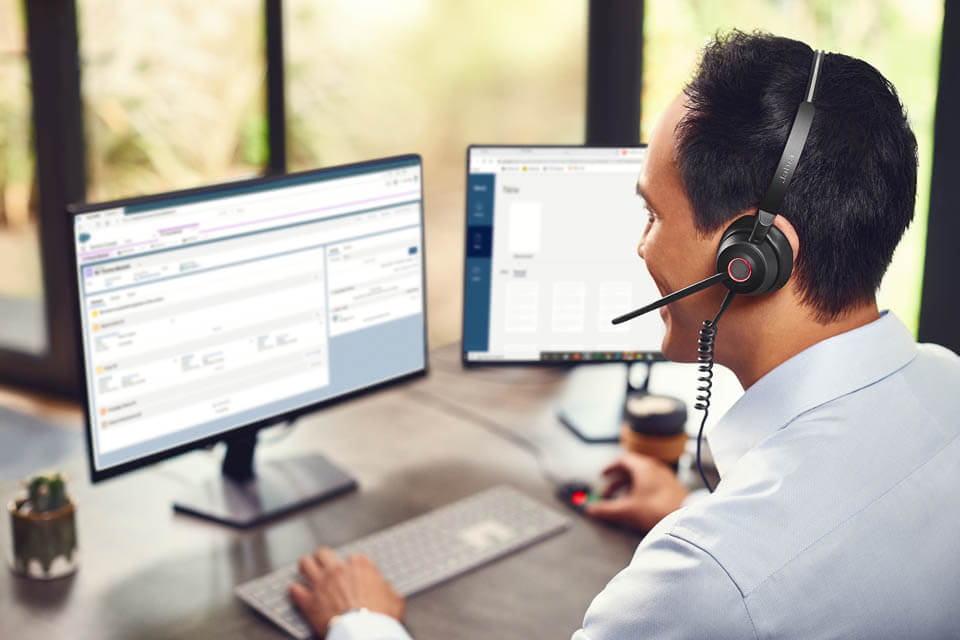
Tip #2 – Less Is More
In keeping with the theme of saving customers’ time, it makes sense that auto attendants for phone systems should offer as few options as possible.
Ensure that your options are as concise and as unambiguous as possible.
As stated in the first section, failsafe options can serve as a safety net for incoming customers. A worst-case scenario for an auto attendant is that it might obstruct a caller from ever interacting with your actual staff. If a caller listens to all the options and is still confused, there should be a general-purpose option that lets them speak to an operator.
Tip #3 – Make Sure Your Staff Know What’s Coming
It goes without saying that employees should know what’s expected of them when they field a call. It’s important to equip your employees with the tools they need to have productive calls with customers. Incoming calls can be screened and routed according to which button is pressed on the auto attendant.
Employees who engage in dual roles, such as sales and support combos, should be given notice as to whether the call has come from the ‘Sales’ or ‘Support’ line. We can program your system to ensure that these employees receive this notification on their handset or softphone prior to answering the call.

Tip #4 – Craft the Right Recording
It’s easy enough to record a functioning auto attendant recording on your computer. But remember, – just because the recording is functional doesn’t mean it’s right for your business. Making sure the recording is clean, professional, and high quality might require you to seek outside voice talent. We can assist you with access to professional voice artists to create a polished and well-structured auto attendant system.
Remember, whenever your company interacts with customers, you want to put your best foot forward. Any opening that allows your company to look lacklustre affects the customers’ overall perception of your business.
Tip # 5 – Provide a “VIP” Option
Your auto attendant recording doesn’t have to list all the options. Many businesses have “VIP” customers who they don’t want waiting in a queue. One way of dealing with this is to have an “unlisted” option in your AA that is provided privately to special customers and takes them straight to the head of the queue, or to special support services, or even to another series of options.
This allows you to engage with customers based on how critical they are to your business.
An auto attendant can help route calls efficiently, but it’s important to remember that your customers are still waiting on the line. To provide the best experience possible, it’s important for businesses to focus on following best practices. SpringCom can help your small business set up an effective auto attendant system that puts customer experience first.

Closing Tips on Auto Attendant Best Practices
Now that you know what an auto attendant is and how best to set one up, you can surely appreciate how valuable they are for businesses. They are an invaluable tool that allows for efficient call routing and projects a professional image. To get the most success out of your auto attendant, it is important to follow best practices such as ensuring a logical call sequence, offering as few options as possible, equipping staff with the necessary tools to handle incoming calls, crafting a high-quality recording, and providing a “VIP” option for special customers. By implementing these tips, businesses can ensure a positive customer experience and increased productivity.
Get Your Auto Attendant Set Up With SpringCom Today!
If you’re looking to set up an auto attendant for your business, SpringCom is here to help. Our team of small business experts can assist you in setting one up for you and following all of the best practices, ensuring a logical call sequence, with just the right number of options. We can also help you with crafting a professional recording, and providing a “VIP” option for special customers. Don’t let the hassle of setting up an auto attendant hold you back from improved customer experience and increased productivity. Give us a call today on 1300 857 194 to get started!


 Enquire About A New Phone System Before 5pm, 31st of May & Receive up to 12 Months FREE Data Protection With Your New Phone System*
Enquire About A New Phone System Before 5pm, 31st of May & Receive up to 12 Months FREE Data Protection With Your New Phone System*